How to remove your iCloud Account on your iPod
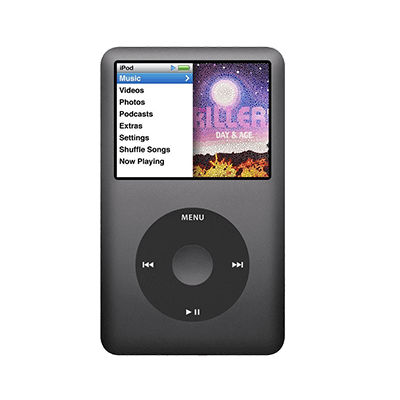
Removing your iCloud account using your iPod
If you're using iOS version 10.3 or later:
1. Go to 'Settings'
2. Tap on your name
3. Scroll down and tap 'Sign Out'
4. Enter your Apple ID password when prompted
5. Tap 'Turn Off'
If you're using iOS version 10.2 or earlier:
1. Go to Settings > iCloud > Sign Out
2. Tap 'Sign Out' again
3. Then tap 'Delete from [My device]'
4. Enter your Apple ID password when prompted
5. Next go to Settings > iTunes & App Store > Apple ID > Sign Out
Removing your iCloud account remotely using your PC or laptop
1. Switch off your iPod
2. Log into the iCloud website from a PC or laptop using your Apple ID
3. Click 'Find My'
4. Click on the 'All Devices' drop-down menu and select your device
5. Click 'Remove Account'
6. Click 'Remove' on the confirmation message








